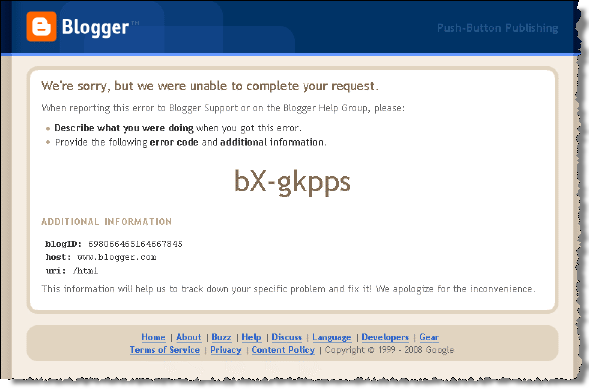
Do You Get This Type Of Errors? Here's The Solution!!!
If you get BX-error when you try to upload a template so you need to follow this -->
Use Firefox browser --> from Menu --> Tools --> Clear Private Data there check Cache, Cooking and Offline Website Data --> Clear Private Data Now. What I recommend is downloading CCleaner and deleting the data.
Second Step:-
1. Download the template you want to upload
2. Get the XML file and open in a WordPad (right click --> Open With --> WordPad).
3. “Ctrl + F” and in the search box type widget id
4. In every widget line it will display something like this : < b : widget id ="'example1', replace that number for a any other one.
Example, if the widget says 1, erases it and place number 2 instead.
So you will have something like this now:
5. Do this to all widgets you find in you XML code. When you finish SAVE(Press CTRL+S)
6. Go to Blogger --> Layout --> HTML
7. Upload --> Preview / Save
Tip: Rather than changing the number '1' into '2', and so on, change '1' into '11', '2' into '22'...or any other number you'd like. Higher value=better.
No comments:
Post a Comment
If you have any Queries, suggestions or requests, Do comment here!